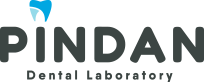Sending Digital Impressions .STLS
We accept digital impressions from any intraoral scanning system capable of producing 3D images in STL file format. Including major scanner brands Planmeca (E4D) Planscan™, 3M™ TrueDefinition Scan, Cadent iTero™, Carestream CS. Pindan Dental Laboratory also provides printing and milling services for all other open platforms.
If you are unsure whether your scanner can produce STL files, please contact your scanner provider or manufacturer for clarification.
Scans for other scanners can be sent to us via DropBox*. The general process includes the following steps.
- Register for a DropBox*account for your surgery
- Login to your DropBox account
- Create a folder in DropBox for your practice with its Trading Name.
- Fill in an order form and make sure it is in PDF format.
- Within your folder, create a folder with your patient’s name, upload your STL digital scans and a completed PDF lab sheet and any other relevant document
- After uploading, share the folder created in step 3 with info@pindandentallab.com
Alternatively,
We have our digital upload feature with your online account.
- Login to your Pindan Dental Lab account via our online portal at our Member Login
- Click Case Entry and fill out the order form and requested dates
- Click the UPLOAD FILES and select your STL Files and any other relevant documents
- Wait until the files have completed uploading, and click CREATE
Please note that these steps might vary slightly depending on the scanning system. Please call 773 786 9494 for further inquiries.